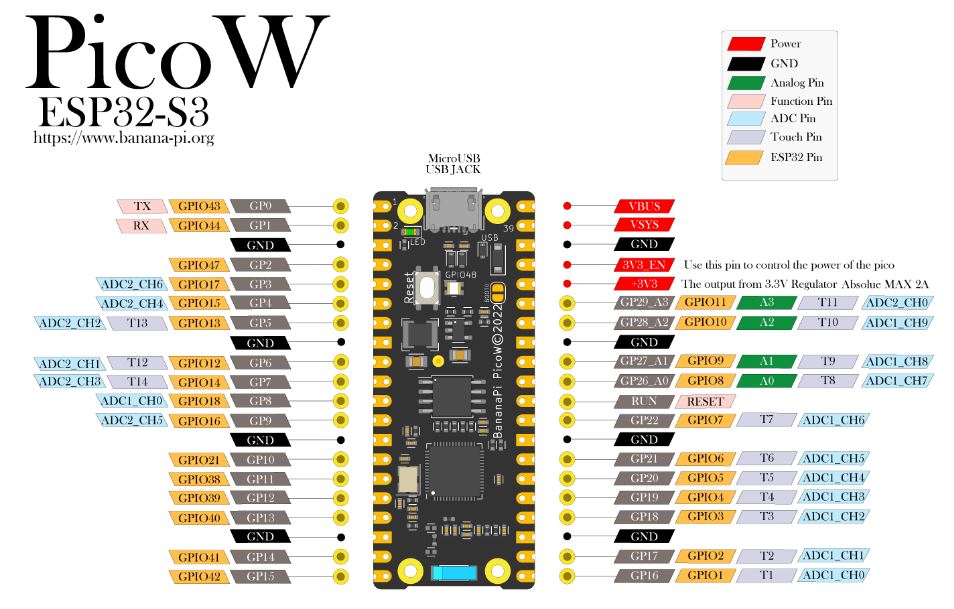The Espressif System ESP32-S3 dual-core microcontroller used in Banana Pi's BPI-PicoW-S3 is based on the Raspberry Pi Pico W form factor and offers WiFi 4 and Bluetooth LE connectivity.
The Raspberry Pi Pico MCU boards have had less of an influence on designs than the Raspberry Pi SBCs. I had only seen the WeAct RP2040 board up until this point, which featured a similar configuration minus a USB Type-C connection and a 16MB flash. However, the Banana Pi BPI-PicoW-S3 offers a direct rival to the Raspberry Pi Pico W with a more potent microcontroller, vector instructions for accelerating AI, BLE, and around the same cost at $5.5 plus shipping.
Check out the table below to see how the BPI-PicoW-specs S3's stack up against those of the Raspberry Pi Pico W.
|
Raspberry Pi Pico W
|
Banana Pi BPI-PicoW-S3
|
|
| MCU |
Raspberry Pi RP2040 dual-core Cortex-M0+ microcontroller @ 133 MHz with 264KB SRAM
|
ESP32-S3 dual-core Tensilica LX7 up to 240 MHz with vector, 512 KB SRAM
|
| Storage |
2MB QSPI flash
|
|
| PSRAM |
N/A
|
8MB PSRAM on-chip
|
| WiFi |
2.4 GHz WiFi 4
|
|
| Bluetooth |
N/A
|
Bluetooth 5, Bluetooth Mesh
|
| USB |
1x micro USB port
|
|
| GPIOs |
2x 20-pin 2.54mm pitch header and castellated holes (See pinout diagram below)
|
|
| Button |
BOOTSEL button
|
Reset button
|
| Power Supply |
5V via micro USB port
|
|
| Dimensions |
51 x 21mm
|
|
There are a few differences here and there because of the unique characteristics of the respective microcontrollers used in each board, even if the power signal (5V, 3.3V, GND) and GPIO numbers are the same on all boards.
Many of the same programming languages, including C/C++ (via the ESP-IDF framework, as opposed to the Pico SDK), Arduino, MicroPython, and others, are supported by the BPI-PicoW-S3 and the Raspberry Pi Pico (W). The BPI-Leaf-S3 board's previous BPI-Leaf-S3 instructions for getting started with Arduino or MicroPython are referenced in the wiki. You wouldn't give the board to your child to use to teach themselves programming and electronics since the documentation is more limited, and the board is better suited to users with some programming knowledge.
However, if Banana Pi does not muck up the design, the Banana Pi "clone" does provide substantial advantages for more seasoned users. Since shipping is not included in the price and the firm charges roughly $10 to send the board to the US and $6 to South East Asia, the cost might not seem as appealing as the $5.5 price tag implies.
Source - CNX Software